|
[Startup/Shutdown/Tasktray] |

|

|

|
|
Written by Administrator
|
|
Saturday, 31 July 2010 |
|
Please click theTapur icon in the task tray of Windows.
![]() 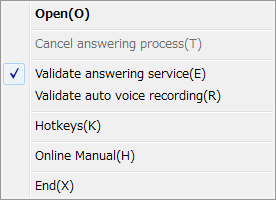
[Open]
The main view of Tapur open. Even if the main view of Tapur close, the answering machine function of Tapur is working.
[Cancel answering process]
When Tapur replies as an answering machine, you can choose this menu.
When you choose this menu, the reply of an answering machine is canceled, and you can talk with caller.
[Validate answering servie]
When this menu is not checked, answering machine function of Tapur does not work.
You can make answering machine function effective or not by clicking this menu.
[Validate auto voice recording]
Auto recording when you start skype call.
[Hotkeys]
You can confirm and customize hotkeys for the basic functions of Tapur. [Online manual]
It is what you are reading right now.
[End]
This menu shutdown Tapur.
|
|
Last Updated ( Sunday, 01 August 2010 )
|