|
[System Requirements] Before installing Tapur, your computer must meet the following requirements: +Supported Operating Systems: Windows XP SP3/Vista/2003 Server/Win7
+Skype (Ver3.0 or later required) needs to be installed beforehand.
[How to Install Tapur]
If you already have a previous version of Tapur installed, you had better remove it first.
Please install by administrator privilege. 1. Download the file from the following site.
http://www.tapur.com/en/ 2. Save the file to your hard disc and double-click the (EXE) program file. Follow the instructions on the screen to complete the installation. 3. By clicking the [Delete all user data] option button, you can delete all of your data made by previous versions of Tapur. Please note that you can't recover any data deleted by this action. 4. After completing the installation, a dialog box will appear to connect with Skype. (After Skype Ver4.0)
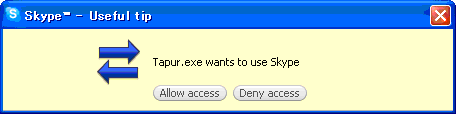 (After Skype Ver3.6.0.248)
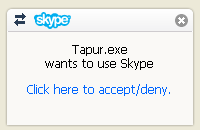 By clicking linked text, you can find following new link left top side of Skype. 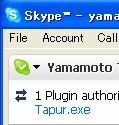
Click [Tapur.exe]. 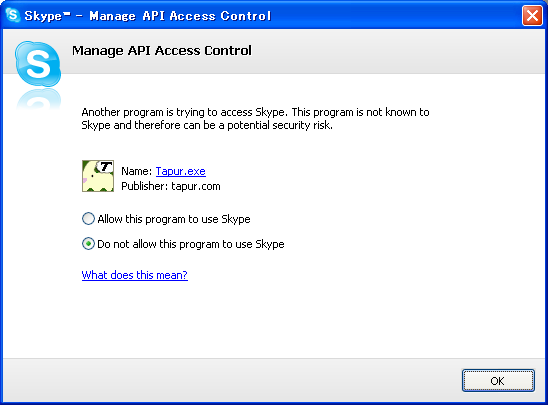
(Before Skype Ver3.6.0.248)
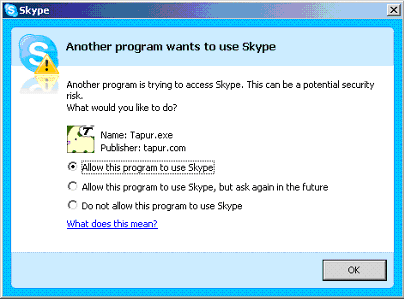 Select [Allows this program to use Skype], and click [OK]. A small icon of Tapur will appear in Task Tray (usually in the right bottom of screen).
*Tapur communicate with Skype by tcp ports when recording. If the firewall is enable on your OS, you need open these ports in the firewall for Tapur.exe. 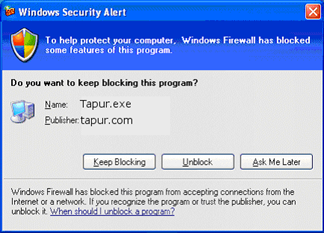
In this case, click [Unblock].
[How to Remove Tapur]
Before removing Tapur, make sure to end Tapur and Skype.
You have to remove Tapur by same user who installed Tapur.
On the [Start Menu], point to Settings and then click [Control Panel]. Double-click [Add/Remove Programs]. In the list of currently installed programs, select Tapur and then click Remove. Follow the instructions on the screen to complete to remove this program.
|