|
You can change the display for [Inbox] and [Setup to Answer] by selecting a tab of the lower left. Tapur offers [Initial setting of answering service], but you can set your own answering message according to senders. Right-click [Setup to Answer] and [New setting of answering service].
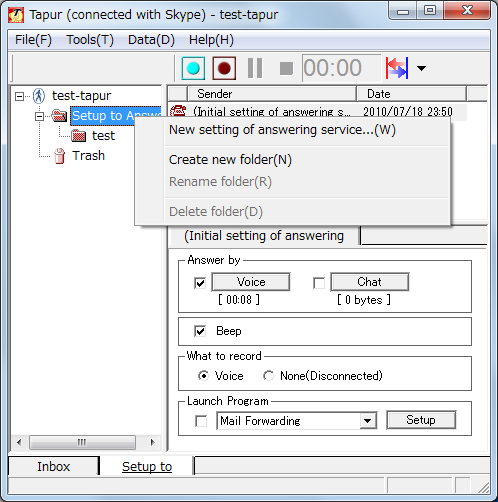
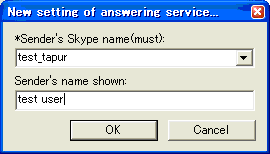
In [New setting of answering service], after you input sender's Skype id, new "setup to answer" is created. New "setup to answer" has same setting as [Initial setting of answering service]. You can customize it.
[Setting of answering message]
You can input messages for an answering machine function. Choose "Voice", "Chat", and input a wave file, a chat message. You can choose duplicate answers". *"Video" and "Image" message functions are finished because of limitation of Skype API.
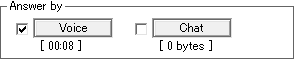
When you want to insert Beep sound after a answering message, check "Beep".

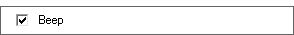
[What is recorded?]
If you want to record incoming voices, choose "Voice".
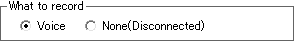 *"Recording answering movie" function are finished because of limitation of Skype API.
[Operation of answering setting]
You can [Change sender’s name], [Copy], [Paste] [Call sender] and [Delete setting of answering service] by selecting your own setting and right-clicking it. 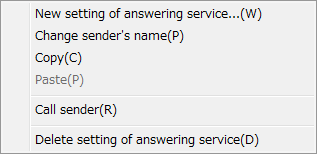 [Trash Box]
Deleted answering settings move to "Trash" box.
You can restore the deleted data by menu "Return it to where it was", because data are not yet deleted in a hard disk.
You can't restore the data which were deleted from "Trash" box so that it is completely deleted from a hard disk. [Launch Program]
Look here.
|